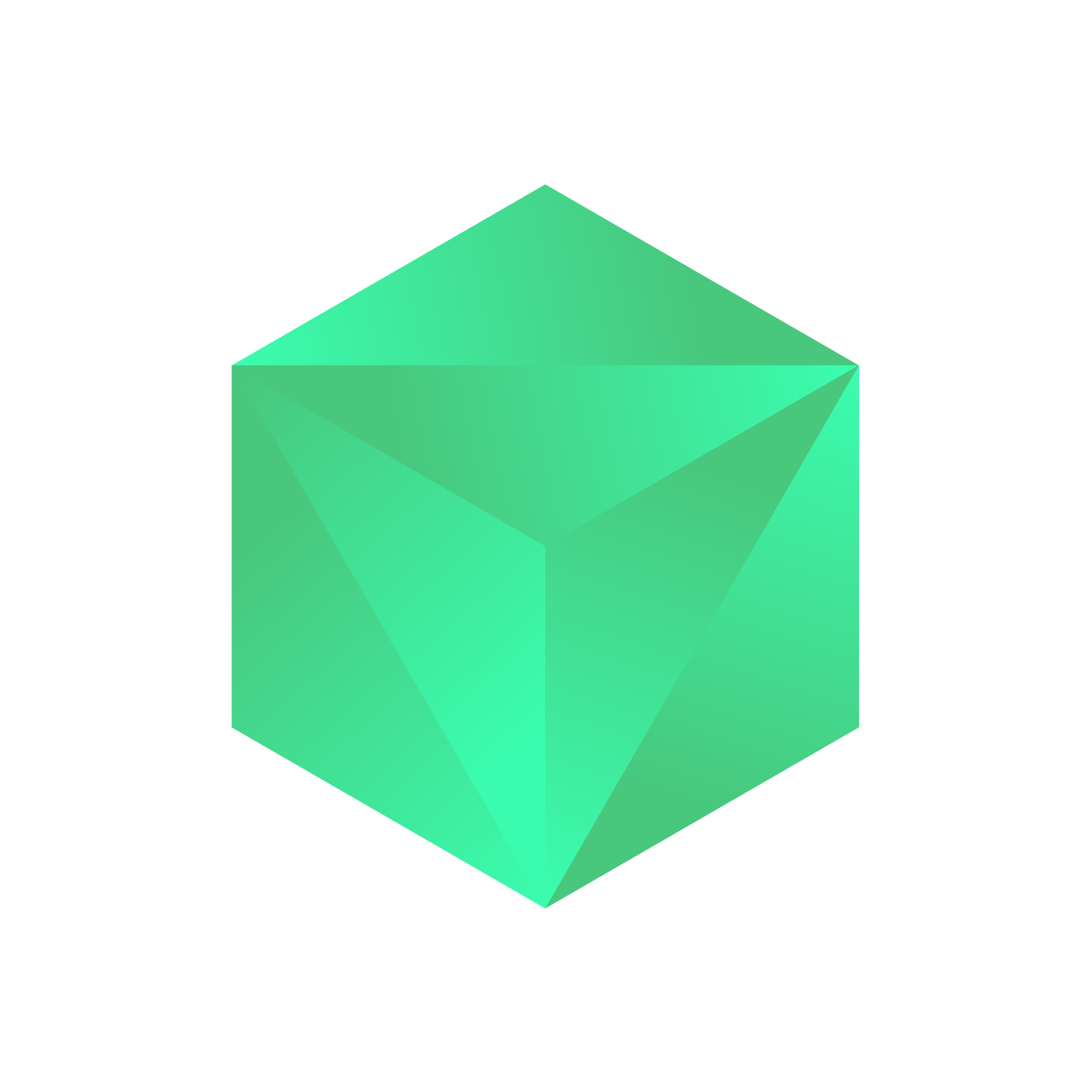How to cancel your Triumfland Saga Subscription?
If you have been provided a subscription from an organization, you do not need to cancel your subscription, it will automatically expire based on the date of the agreement.
If you purchased your subscription via Apple App Store:
Open the Settings app
Tap on your name
Tap Subscriptions
Select the subscription you want to cancel
Tap Cancel Subscription. You might need to scroll down to find the Cancel Subscription button. If there is no Cancel button or you see an expiration message in red text, the subscription is already canceled.
If you purchased your subscription via Google Play:
Open the Google Play Store app
Tap on the profile on top right to check that you're signed in to the correct Google account
Tap Payments & subscriptions > Subscriptions
Select the subscription you want to cancel
Tap Cancel subscription
Follow the onscreen instructions